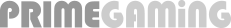Countries: Bulgaria, Czech Republic, Estonia,Hungary, Latvia, Lithuania, Poland, Romania, Slovakia
Currencies: EUR, CZK, PLN, LTL, LVL, HUF, BGN, RON (in respective countries)
You can either make a payment using funds held in your TrustPay account or you can make a real time bank transfer using one of the supported banks.
List of supported banks per country:
Bulgaria – Unicredit Bulbank, Raiffeisenbank, Alpha Bank Bulgaria
Czech Republic – CSOB, Komercni Bank, Raiffeisen Bank, Volksbank, GE Money Bank, Unicredit Bank Czech Republic, Ceska sporitelna
Estonia – Nordea, Sampo Bank, SEB
Hungary – Die Erste Hungary, Raiffeisen Bank Zrt. , OTP Bank
Latvia – Nordea Latvia
Lithuania – SEB Bank
Poland – Bank BPH
Romania – Unicredit Tiriac, Volksbank Romania
Slovakia – Tatra Bank, Slovenska Sporitelna, VUB, CSOB, Unicredit,Volksbank, Postova Bank, OTP Bank, Prima Bank, mBank
Step by Step Guide
If you have a TrustPay account follow instructions I. or,
If you have an account in one of the supported banks follow instructions II.
- Requires an account with Trustpay
- Select TrustPay service on our cashier page
- You will be redirected to a secure Envoy payments page displaying a transaction summary
- Confirm that that you wish to proceed with the transaction
- You will be redirected to TrustPay account page
- Log in to the service using your PID, Password and Turing Number
- The transaction summary page will open. You should must verify and confirm
- TrustPay authorises the payment in real-time deducting the amount directly from your account.
- We will receive confirmation of the payment from Envoy.
- Your deposit is credited to your account and you will receive a confirmation that your deposit has been successful
- Bank Transfer
-
Customer Payment Flow (Non Trustpay Account) using real time bank transfer
Requires a bank account with one of the supported banks (See above) - Select TrustPay service on our cashier page
- You will be redirected to a secure Envoy payments page displaying a transaction summary
- Confirm that they wish to proceed with the transaction
- You will be redirected to TrustPay where you select your bank
- Log in to the service using your online bank security details
- You will be presented with a transaction summary page which you must verify and confirm
- TrustPay authorises the payment in real-time deducting the amount directly from your account.
- We receive a real-time confirmation of the payment from Envoy.
- Your deposit is credited to your account and you will receive a confirmation that your deposit has been successful