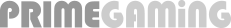EntroPay is prepaid. This removes credit risk and therefore means it can be given to anyone irrespective of their credit-worthiness. Prepaid also assists users to control their spending. With EntroPay neither personal information nor credit card details are given to the merchant, thereby increasing your security and confidence to spend.
How do I apply for an EntroPay Account?
To apply for an EntroPay Account, go to www.entropay.com and click "Register". Just follow the instructions and fill out the registration form.
Notes: The username must be at least 6 characters long (example: nickoo) The password must be at least 6 characters long and must contain both letters and numbers (example: koala5). Both username and password are case sensitive (i.e. A is considered different from a).
How do I activate my EntroPay account?
To activate your account please follow these steps:
- Once you have completed the Registration Form you will receive an email containing a link and the activation key
- Click on the link which will take you back to EntroPay where you will be asked to enter your password
- Upon entering your password you will be asked to confirm your email address and your EntroPay Account will activate.
Note: Make sure you enter a valid e-mail address or you will not be able to activate your EntroPay Account. Due to certain ISP anti-spam and junk mail filters some emails may be directed into your junk mail folder. In that case, please make sure to check the junk mail folder for your EntroPay activation e-mail and set your email program to accept emails from entropay.com.
How do I fund my EntroPay Account?
Your EntroPay Account is funded with your regular credit or debit card. You are in fact loading funds directly onto an EntroPay Virtual VISA Card. Once you open an account, you will automatically have a "Default EntroPay Virtual Card" but you can create more cards later on and choose which card to load funds on to. To load funds on to your EntroPay Virtual Card(s), please follow these steps:
- Log onto your EntroPay Account and click on "EntroPay Cards" tab
- From the drop down box select the card you would like to load & click the load button.
- Enter the amount you wish to load
- select the Funding source and click "Next"
- Confirm all the details and click "Submit"